How to Create Good Puzzles: Insights from Mark Brown, Host of GMTK

Mark Brown, the creator and host of Game Maker’s Toolkit, a popular YouTube channel about game design, has been making videos about how different elements of video games work for over nine years. He also organizes the annual GMTK Game Jam. Over two years ago, he started developing his own game in the Unity engine.
Why You Shouldn't Overcomplicate Puzzles
Initially, Mark planned to create a demo version, upload it to Steam Deck, and fly with it to San Francisco for the GDC conference to allow attendees to play Untitled Magnet Game. However, plans almost fell through when a key playtester pointed out a huge mistake: the game was overly difficult.
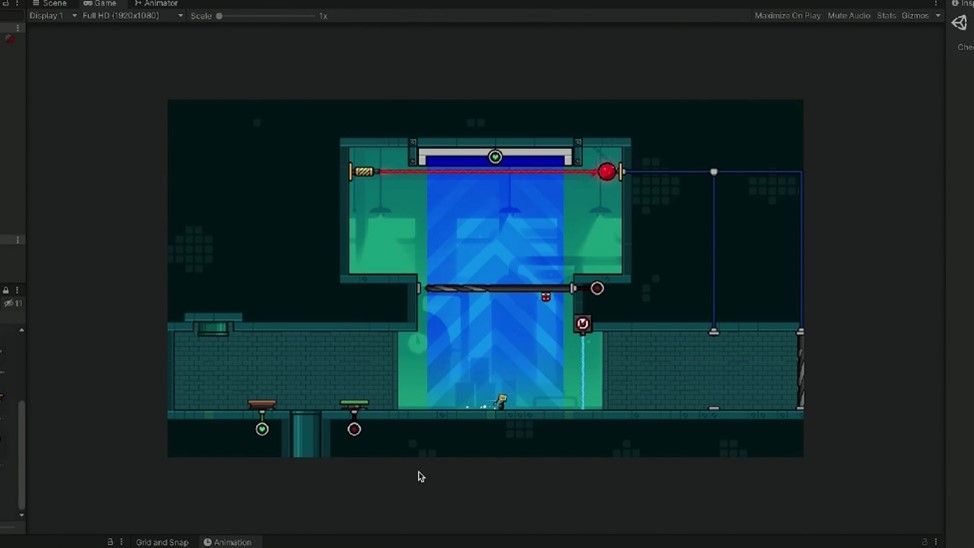
Mark offered several methods that could be useful in solving this problem:
• Observe how other people play your game: It's best to be in the same room as the player. "Nothing teaches humility more than when you're sitting [during a test] next to a player who absolutely doesn't understand what your game is about," Brown assured.
• Give the game to testers with different skill levels: Observe how different types of players cope with the challenges you've created.
• Keep in mind the target audience of the project: Brown's problems were partly caused by his desire to cater to fans of hardcore puzzles like Stephen’s Sausage Roll or Baba is You. His project, however, was aimed at those who prefer more accessible puzzles like Portal or Inside. When Mark realized this, it became much easier for him to focus the game design on their needs.
• Don't be afraid to start over: When you first create a level, it's likely to resemble a rough sketch with lots of unnecessary details and mechanics. So, it wouldn't hurt to make another draft, but this time cleaned up from clutter that interferes with perception.
• Mark returned from the GDC with a bunch of new ideas and the intention to make another demo that would teach players the most basic, fundamental concepts of the game. After that, the blogger didn't touch Untitled Magnet Game for six months.
How to Polish the Game
After sorting out the general level design, Brown tackled their visual design. Without looking at the appearance, it was easy to edit and rearrange the rough puzzles — but now it was time to dress them up. This process consisted of several main steps, which Mark Brown illustrates using the example of the first world:

• Come up with a theme for the game stage: The theme for the first world became the sewer. Firstly, as Mark jokingly said: "What kind of video game doesn't have a sewer level?" Secondly, the blogger had already been pondering a possible plot and imagined that a robot would escape from the factory, making its way from the lower levels to the very top — the sewer fit perfectly into this concept.
• Replace tiles with handmade background: Brown painted over the basic grid of the level and added details corresponding to the theme: a brick wall with drain grates, an aqueduct arch, chains, grilles, lamps, and barrels. Then he overlaid the result with a gradient to make the picture slightly muted and not distract the player's attention from the interactive elements in the level.
• Add particle effects: Simple white dots that float and disappear, simulating dust particles, but they livened up the picture nicely.
• Create water effects: Using a texture and a shader that shifts pixels, Brown "flooded" the bottom of the level.
• Add textures to the brick wall: Besides making the backdrops less monotonous, the brick walls also highlighted important elements like exits from the level.
• Supplement the room with small decorations: For example, barrels or signs that create the feeling of a lived-in space.
This is how Mark polished each of the levels in the first world, sometimes adding some unique detail: a pipe along the wall, a staircase, a waterfall, or just scattered nails on the floor.





