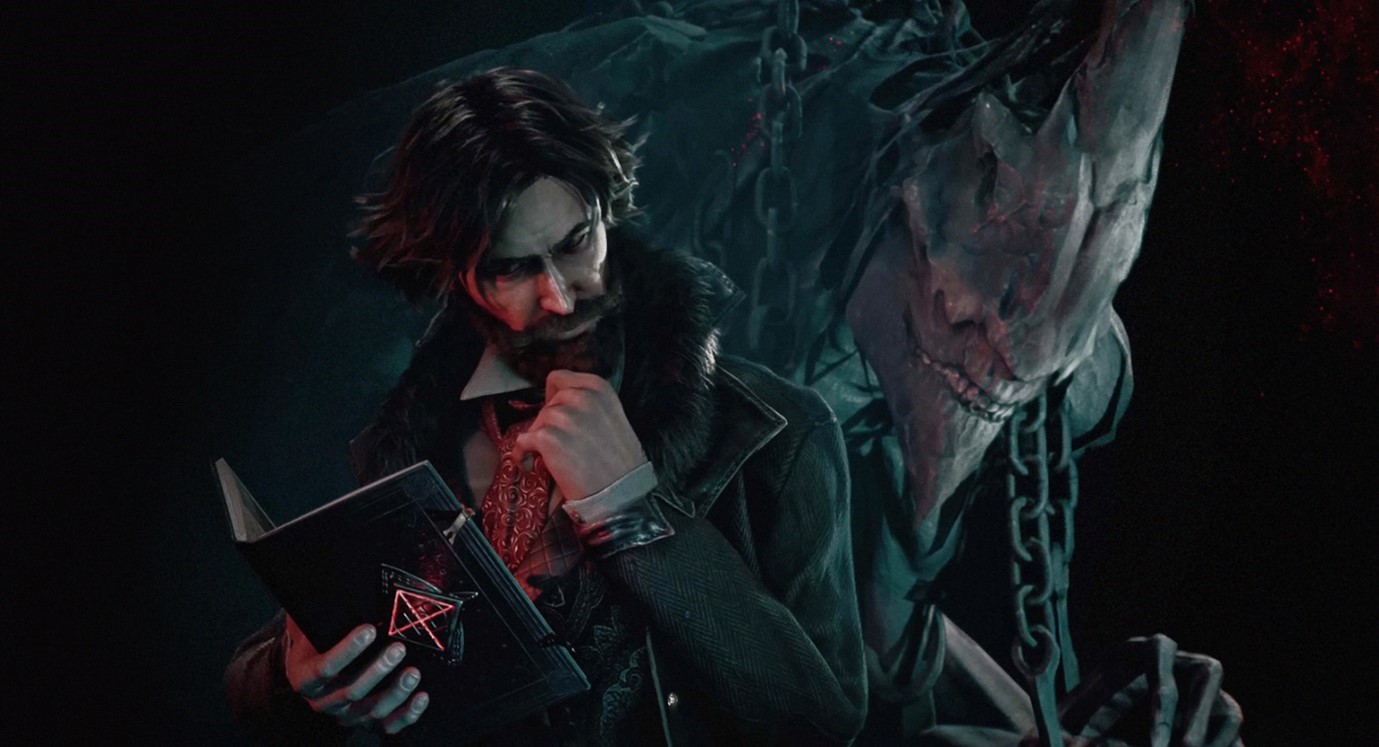What is FPS in games - and how does frame rate affect gameplay

FPS in games constantly sparks debates. What's better - stable 30 frames per second on consoles or unstable 60 frames on PC, which sometimes drop to 40 frames or even 20? And some argue that the only comfortable indicator is 120 FPS. But is it really so - and what does frame rate actually affect in video games?
The editorial team of "Gamedev" by Skillbox Media answers these and other questions in this article. They also explain how to determine FPS in a game and what the difference is between high and low frame rates.
What FPS affects in games
As noted above, frame rate primarily affects how smooth the image looks in the game. And it also affects how comfortable it is to play in general, because if the FPS drops below 30 frames per second, the human brain begins to perceive what's happening on the screen of the monitor or TV as stuttering, lag, and other flaws caused by hardware weakness. It turns out that the FPS counter is the main indicator of the performance of a particular game.
At the same time, stable performance is often more important. A high frame rate that occasionally unexpectedly drops to 35-45 frames is perceived worse by the player than stable 30 FPS. Any such glitch is perceived as lag, as the brain tunes in to a certain frame rate.

The frame rate of the game largely depends on the platform it is launched on. Thus, on PC, in most cases, the only limitation is the power of the hardware, which can vary greatly. This often creates additional problems in game optimization: making it work the same on all computers is simply impossible - there are too many hardware combinations.
When creating versions for gaming consoles, where fixed components are installed, the situation is a bit simpler: the game has to be optimized for a particular standard, depending on the specific console. In this case, however, another problem arises: often the device's power is not enough for a frame rate of 60 frames, and then developers artificially limit it to 30 FPS. This is a compromise - it's low, but stable.
But with the advent of current-generation consoles - Xbox Series X and PlayStation 5 - many companies and studios in development have started aiming for 60 FPS, because the hardware allows it. At least for now. If we believe the commercials, the consoles are capable of outputting 120 FPS, but this, of course, applies only to a limited number of games. For example, on PlayStation 5, games like Fortnite, Devil May Cry 5 - Special Edition, and God of War: Ragnarok can achieve this frame rate under certain settings, and on Xbox Series X - Minecraft Dungeons, Overwatch 2, and others.
How to determine FPS in games

You can understand how many FPS a particular game outputs in several ways. The simplest way is to enable a benchmark inside the game. This is a special test mode that shows the maximum possible frame rate in very different conditions - in empty locations, with a large number of objects on the screen, with crowds of enemies, and heavy visual effects, and so on. The problem with this option is that not all games have such benchmarks.
Another option is to use third-party software that can display an FPS counter on the screen. The most popular such program is Fraps, which is mainly used for taking screenshots, but also shows the frame rate in the game at the moment.
If the FPS in the game is not satisfactory, you can try to lower the graphics settings - however, this option is only available to PC owners. However, on consoles in recent years, you can sometimes choose a graphics mode that adjusts the balance between resolution and frame rate: high resolution and 30 FPS - or lower resolution and 60 FPS. However, it cannot be considered full-fledged graphic settings.
You can understand how many FPS a particular game outputs in several ways. The simplest way is to enable a benchmark inside the game. This is a special test mode that shows the maximum possible frame rate in very different conditions - in empty locations, with a large number of objects on the screen, with crowds of enemies, and heavy visual effects, and so on. The problem with this option is that not all games have such benchmarks.
Another option is to use third-party software that can display an FPS counter on the screen. The most popular such program is Fraps, which is mainly used for taking screenshots, but also shows the frame rate in the game at the moment.
If the FPS in the game is not satisfactory, you can try to lower the graphics settings - however, this option is only available to PC owners. However, on consoles in recent years, you can sometimes choose a graphics mode that adjusts the balance between resolution and frame rate: high resolution and 30 FPS - or lower resolution and 60 FPS. However, it cannot be considered full-fledged graphic settings.